VAT Rules
The Checkout can handle the following VAT rules:
Prices include VAT: You can specify if your product prices include or exclude VAT. This will change how taxes are calculated.
Business Type: By default we allow the customer to select if they are a business or an individual. You can also set this up, so that only either of them are possible (in case you serve only companies or only consumers).
If your customer is a company, we ask some additional information:
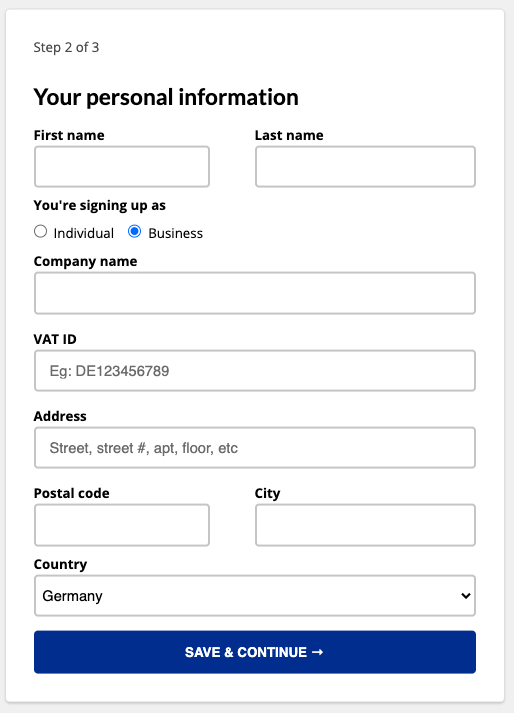
In this case, if the customer is in the EU, we require a valid VAT ID, which is validated with the VIES system. The VAT ID also has to belong to the selected country.
You can set these settings at account-level in Settings > Checkout or at a product-level when editing the plan, in the Checkout Settings section.